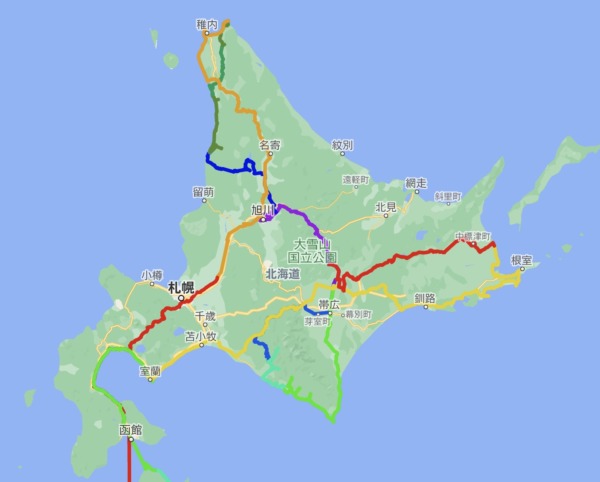【Mac】AudacityにFFmpegプラグインを追加する方法

無料のオーディオ編集ソフトのAudacity
最新版はmp3書き出しが標準装備されています。(以前はプラグインを自力でインストール必要でした)
Audacityはこちらからダウンロードできます↓
そこで
最新版の2.3.3にしたあとに
いつものように動画のmpegファイルの音楽を編集しようと
ドラッグ&ドロップしたらFFmpegが必要だとメッセージがでました。

そこで環境設定>ライブラリ>ダウンロードをクリックすると

英語の説明ページに飛びます
Audicity2.3.3は64bitになったのでFFmpegも64bit版を使えとのことです。
The optional FFmpeg library allows Audacity to import and export a much larger range of audio formats including M4A (AAC), AC3, AMR (narrow band) and WMA and also to import audio from most video files.
- Because of software patents, Audacity cannot include the FFmpeg software or distribute it from its own websites. Instead, use the following instructions to download and install the free and recommended FFmpeg third-party library.
- Advanced usage: If you already have 64-bit Audacity-compatible FFmpeg 2.2.x or 2.3.x shared libraries in the system PATH, Audacity will use those as long as you do not install FFmpeg from the links below and as long as you do not specify the FFmpeg you want Audacity to use in Libraries Preferences.
わかりにくいところにありましたが
ここからFFmpegをダウンロードできます↓
https://lame.buanzo.org/#lameosx64bitdl
FFmpeg and LAME on macOS / Mac OS X
64-bit libraries for Audacity 2.3.1 and later
Audacity 2.3.1 on Mac is now a 64-bit application and thus requires 64-bit libraries for LAME and Ffmpeg.
It is recommended to use the .pkg installer versions (ZIP version is provided as alternative, PKG is better than DMG).
64-bit LAME for Mac OS X
Mac OSX 64 bit LAME mp3 library for Audacity 2.3.1 and above:
RECOMMENDED download:lame_64bit_osx.pkg
ZIP Alternative zip download:Lame_Library_64bit_MAC_OSX_for_Audacity_2.3.1_and_above.zip
For installation instructions please see LAME installation in the Audacity Manual.
64-bit FFMPEG for Mac OS X
Mac OSX 64 bit FFmpeg library for Audacity 2.3.1 and above:
RECOMMENDED download:ffmpeg_64bit_osx.pkg
Alternative zip download:FFmpeg64bit_MAC_OSX_for_Audacity_2.3.1_and_above.zip
For installation instructions please see FFmpeg installation in the Audacity Manual.
↑↑RECOMMENDED download ffmpeg_64bitからダウンロード
pkgがダウンロードされます。ダブルクリックします。

インストールします。

Audacityにもどり
環境設定

ライブラリの「場所を指定」

FFmpegを選択して、開く

これでmpegファイルをドラッグ&ドロップしてオーディオの取り込みができるようになりました(∩´∀`)∩



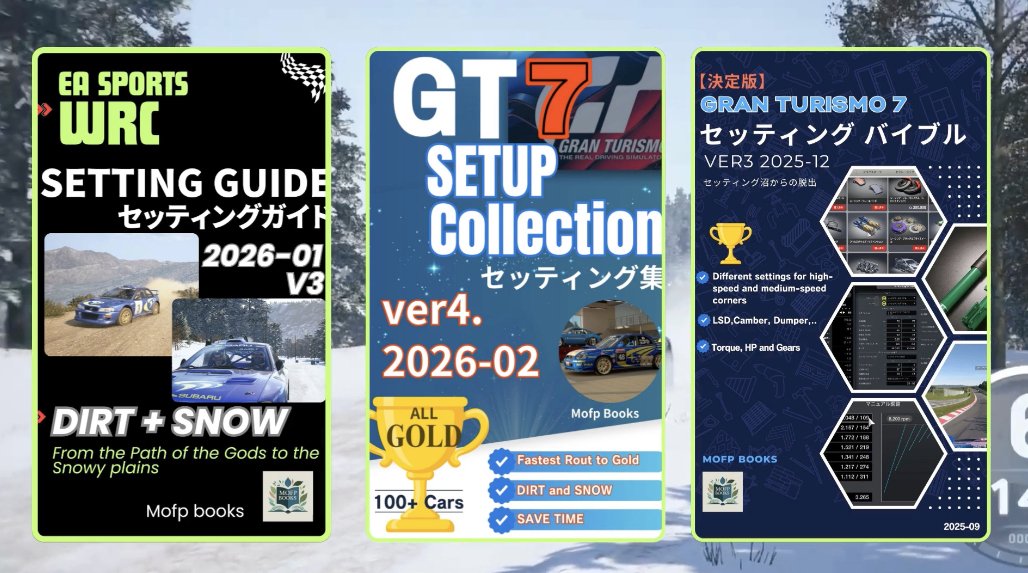
セッティング・攻略本
Amazonで出版中
- 「GT7 セッティング集」 ・・・・100台以上収録
- 「GT7 セッティング・バイブル」 ・・・セッティングのノウハウ
- 「EA WRCダートと雪道のセッティング」
Amazon Kindle無料で読めます。
↓↓Mofp Books
https://amzn.to/3MVfo1W

🎥 Mofp TVについて
毎年、日本一周しながら、日本の美しい風景やローカルフードをシェアしています。
現在フォロワー数1300人以上。
YouTube: mofpTV
https://www.youtube.com/@mofptv
日本の東西南北の16端、道の駅1050、神社300、ダム990、鉄道駅4700、岬と灯台100以上など訪問済み。登れる灯台16基コンプリート。四国八十八ケ所巡り結願。
超ロングドライバー 1日1367km走行で日本一に2回なったことがあります。次の目標は、一日2000km走行。
📚 Mofp Books(Amazon写真集)
旅先で撮影した日本の美を80冊以上出版。Kindle Unlimitedで無料で読めます!
Kindle Unlimitedで読む
SNS
Instagram: @mofmofp_
X (Twitter): @mackenmov
🎮 ゲームセッティング本
GTシリーズ・オールゴールド済のノウハウを凝縮したセッティング本を出版中(Amazon Kindleで無料)。
- GT7 セッティング集(100台以上収録)
- GT7 セッティング・バイブル
- EA WRCダートと雪道のセッティング